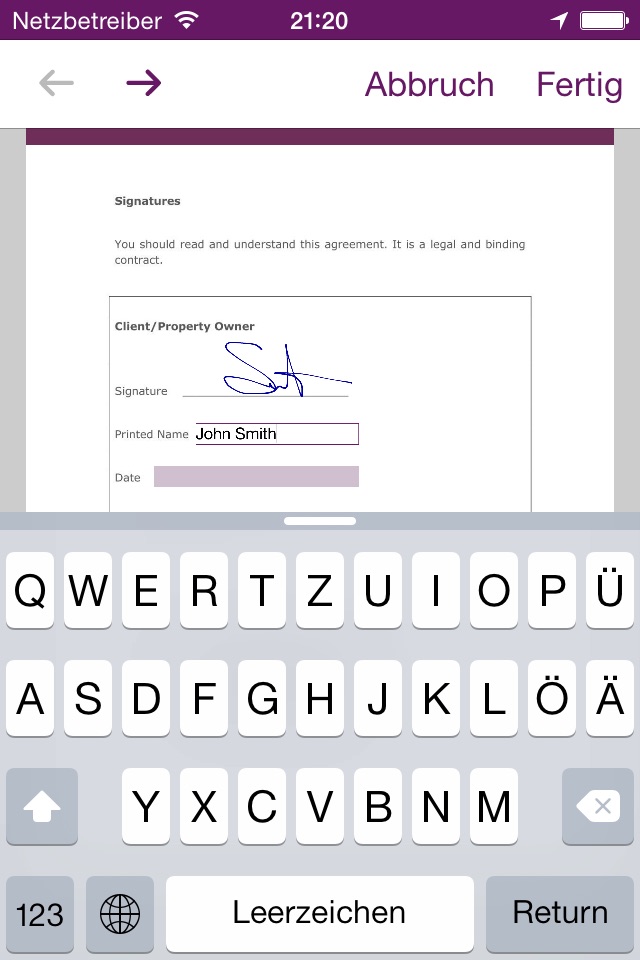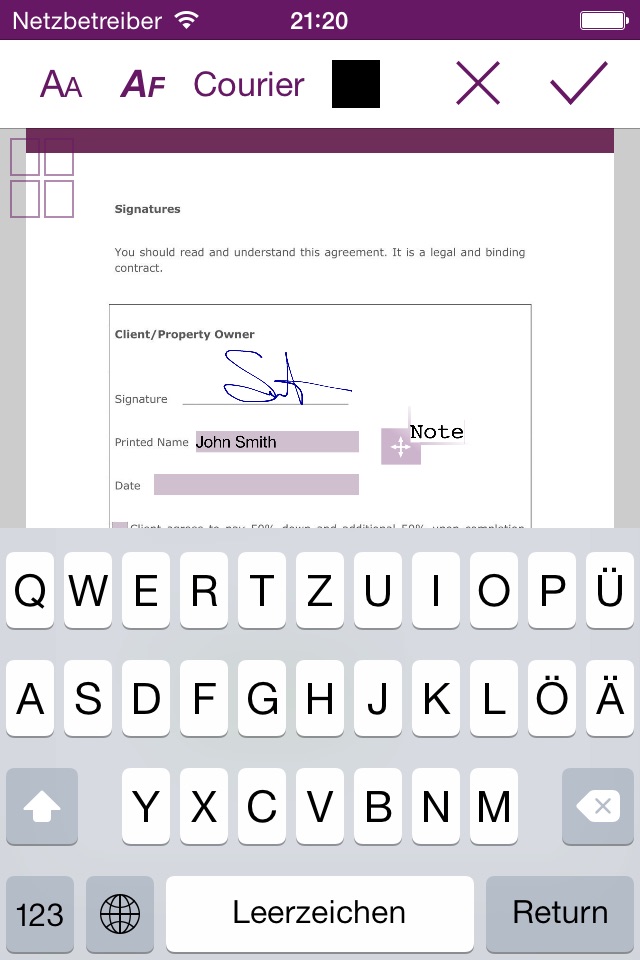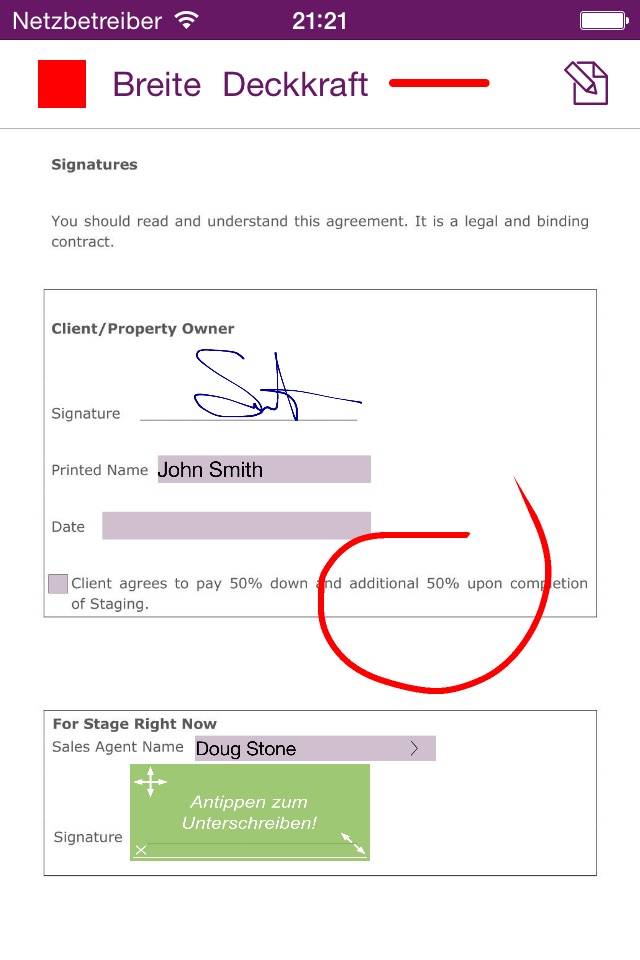SIGNificant E-Signing Client app for iPhone and iPad
Developer: Namirial GmbH
First release : 24 May 2011
App size: 35.18 Mb
SIGNificant provides enterprises with a simple way to sign and return PDF documents anywhere, anytime with just a few clicks on a mobile device. SIGNificant is based on open PDF standards and true digital signatures. You dont need to be a SIGNificant customer or visit our website to check on the validity of documents.
The SIGNificant E-Signing Client shows its full potential if you integrate your back-office systems with our server infrastructure. If you only need an app to capture signatures, check out our brand new SIGNificant Signature Capture app. It requires NO internet connection, and might fit your needs without any compromises on security.
Key Features:
* Natural signing experience like pen on paper — While signing on the screen the signature is displayed without delay and accurately like signing with a pen on paper.
* Forensically identifiable signatures — SIGNificant Signature Capture records the signature of a person using all available parameters, such as acceleration, speed, and rhythm. If there is a dispute about a captured signature, an expert tool is available to forensically analyze the biometric characteristics of the captured signature.
* Document Binding – When a signature, including all these biometric parameters, is captured locally on the device, it is safely embedded using an asynchronous public key encryption and uniquely bound to the target PDF document. Copy/paste attacks can thus be easily detected.
* Add attachments — Add scans of driving license, passport or any other photo out of your photo gallery. If your iPad has a camera you are able to attach any current photo.
* Typewriter — Lets you enter text anywhere on a PDF document. It is useful for typing on a non-fillable form or outside the fillable areas of a form.
* Browse through Multipage Documents – Browse and review multipage documents before you sign them. Especially useful for field agents to get documents signed in person, in real time, by presenting a document to a client on a tablet.
* Email support - After e-signing, you email your document right back from the App.
* Support for cloud storage - SIGNificant Signature Capture utilizes the iOS “Open In” functionality to allow you to open a document from most other applications that have documents and contracts in them – including your inbox, Dropbox, Evernote, Box(.net) and others – and sign them via SIGNificant on the go. Once you are finished you can store and share documents via your cloud storage.
* Adobe Acrobat compatible PDF — The document is Adobe Acrobat compatible, so it can be viewed with any standard PDF viewer. PDF documents are sealed with a digital signature compliant to the ISO-Standards for PDF. Thus the validity of the digital signature can be validated with Adobe Reader and many other PDF viewers.
* Customization / SDK — Enterprises can utilize the xyzmo infrastructure and launch their own e–signature application, as well as integrate the functionality of SIGNificant Signature Capture into their own apps (The apps are also available as SDK).
Please note that an internet connection is required to prepare a document for e-signing with SIGNificant, because your documents are processed online on our servers. Once a document has been prepared and is available in the App, you NO longer need an Internet connection and you can use all the functionality offline. Loading documents into the SIGNificant App works best over WiFi or high speed cellular data. It might be slow over EDGE.
xyzmo delivers SIGNificant Signature Capture for free to all, and offers additional inexpensive, high-value apps for enterprise or power users who want a little more.